At Wainwrights Accountants, we specialise in utilising QuickBooks to streamline your accounting processes. We’ll help you get the most out of your subscription.
On this page you’ll find useful links and resources that’ll help you use Quickbooks.
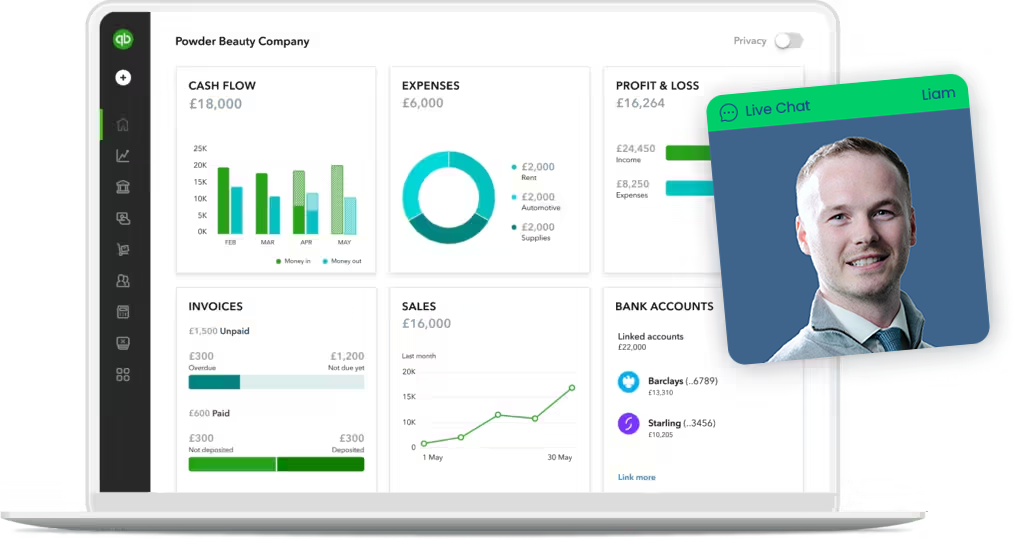
Useful links
Log in to QuickBooks
You can log into your QuickBooks account by following the link below.
Book a call with QuickBooks Onboarding team
You can book a call with QuickBooks Onboarding team by following the link below.
Attend a Quickbooks Best Practice Webinar
Click the link and choose a time that suits to join a best practice learning webinar
Quickbooks Online “Get Started” Session
New to Quickbooks Online? Sign up for a session to assist you with onboarding
Quick Video Guides
Online Receipt Capture
Managing receipts has never been easier with QuickBooks’ built-in receipt capture feature. No more digging through piles of paper or worrying about lost receipts—simply snap a photo of your receipt using the QuickBooks mobile app. QuickBooks automatically extracts the necessary details and categorizes the expense, making your bookkeeping process seamless and efficient. This feature not only saves you time but also ensures that all your business expenses are accurately recorded in real-time, helping you stay on top of your financials with ease.
Convert Estimates to Invoices
With QuickBooks, converting an estimate into an invoice is as simple as a few clicks. This powerful feature allows you to streamline your billing process and ensures you never miss a payment. Start by creating an estimate for your client—once the work is approved, you can instantly convert it into a professional invoice with all the details intact. QuickBooks transfers all relevant information from the estimate to the invoice, saving you time and reducing the risk of errors.
Effortless Mileage Tracking
Tracking your business mileage has never been easier with QuickBooks’ integrated Mileage Tracker. Whether you’re driving to meet clients, running business errands, or traveling between job sites, QuickBooks automatically records your trips, helping you maximize your mileage deductions. Simply enable the tracker, and QuickBooks will log each journey, providing you with detailed reports that are easy to review and categorize. You can even manually add trips or edit them as needed. This feature not only simplifies your record-keeping but also ensures you capture every deductible mile, making tax time a breeze.
View more videos
If you would like to find all the latest training tutorials follow the link below.

Discover the Powerful Features of QuickBooks
QuickBooks offers a wide array of features designed to streamline your accounting and financial management. Here are some key features that make QuickBooks an essential tool for your business:
- Invoicing: Create and send professional invoices quickly.
- Expense Tracking: Easily track and categorise expenses.
- Bank Reconciliation: Automatically import and match bank transactions.
- Financial Reporting: Generate detailed financial reports.
- Payroll Management: Manage employee payroll efficiently.
- Inventory Tracking: Keep track of inventory and stock levels.
- Time Tracking: Track billable hours and integrate with invoicing.
- Mobile Access: Access your financial data on the go with the QuickBooks mobile app.
Frequently Asked Questions
1. What is QuickBooks?
QuickBooks is an accounting software designed to help businesses manage their finances efficiently. It offers features like invoicing, expense tracking, and financial reporting.
2. How can QuickBooks help my business?
QuickBooks streamlines your accounting processes, saving you time and reducing errors. It offers tools for invoicing, expense tracking, payroll, and more.
3. Is QuickBooks suitable for small businesses?
Yes, QuickBooks is ideal for small businesses, offering scalable solutions that grow with your business needs.
4. How do I migrate to QuickBooks?
Our QuickBooks Migration Services ensure a seamless transition, handling all data transfer details for you.
5. Do you provide QuickBooks training?
Yes, we offer comprehensive QuickBooks training to help you and your team fully utilise the software’s features.
6. What if I encounter issues with QuickBooks?
Our QuickBooks Support and Troubleshooting service is here to assist you with any challenges, ensuring smooth and uninterrupted operations.
7. Can QuickBooks integrate with other software?
Yes, QuickBooks integrates with a variety of other business tools and applications to enhance its functionality.
8. How secure is my data with QuickBooks?
QuickBooks uses advanced security measures to protect your financial data, ensuring it remains safe and confidential.
9. Can I access QuickBooks on mobile devices?
Yes, QuickBooks offers a mobile app that allows you to manage your finances on the go.
10. How do I get started with QuickBooks?
Contact us today to learn more about our QuickBooks services and how we can help you get started with this powerful accounting tool.
Working with us is as simple as 1 2 3
Get a Quote
Fill in our
30-second quote.
We'll get in touch
A quick telephone call
to confirm your quote.
Leave it all to us
Your accounts are
in safe hands.
Message us on WhatsApp
Simply message us through whatsapp, our system automatically informs the correct people in our team so you can quickly chat with the right people.
No more chasing emails, discover expert accounting with a modern group chat feeling!